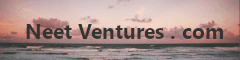All The Snippets
Published: Wednesday, January 17, 2024Last Modified: Friday, October 11, 2024
Here is a collection of (mostly Bash) code snippets for practically everything.
This is not a guide for anything specific.
Only run commands you understand.
Bash
# print all subdirectories with a size larger than 4 GB
du -h ./veracrypt1/ | grep '^[0-9\.]*G' | awk '$1+0 > 4 {print $2}'
# print all files in all subdirectories with a size larger than 4 GB
find . -type f -size +4G
# HTTP "hand off" using SSH
sudo ssh -L <local_port>:<remote_ip>:<remote_port> <public_ip_for_ssh_connection>
E.g.
sudo ssh -L 5000:192.168.2.1:443 71.12.23.52
Go to http://localhost:5000 and you can interact withe the site running on the remote server, 71.12.23.52.
# A yes/no prompt - e.g. yes_or_no "Delete all NGINX confs?" && find /etc/nginx/sites-enabled/ -mindepth 1 -delete
#!/bin/bash
function yes_or_no {
while true; do
read -p "$* [y/n]: " yn
case $yn in
[Yy]*) return 0 ;;
[Nn]*) echo "Aborted" ; return 1 ;;
esac
done
}
# Sleep
sleep 3s
# Pause prompt
read -p "Press [Enter] to continue" </dev/tty
# Gnome taskbar position at bottom, center
gsettings set org.gnome.shell.extensions.dash-to-dock extend-height false
# Monitor SSH connection attempts
watch "sudo cat /var/log/auth.log | grep "ssh.*password""
# Set Samba password
sudo smbpasswd -U USER
# Set Timezone
sudo dpkg-reconfigure tzdata
#Check Date
date
# Firewall
sudo ufw allow 4444/tcp
sudo ufw allow from 192.168.0.0/24 to any port 4444
sudo ufw allow from 192.168.0.0/24 to any app Samba
sudo ufw status numbered
# Password Change
sudo passwd USER
# SSH Config [No Password Auth / Alternative Port]
sudo nano /etc/ssh/sshd_config
PermitRootLogin no
AllowUsers USER
Port 4444
PasswordAuthentication no
PermitEmptyPasswords no
PubkeyAuthentication yes
# Permissions
cd /home
sudo chmod -R 700 USER/
sudo chown USER:www-data -R USER/
# OS package repository update
sudo apt update
# Directory Size
du -h -d 1
# File Count
du -a | cut -d/ -f2 | sort | uniq -c | sort -nr
# Rsync Backups
rsync -va --delete --exclude "venv" --exclude ".git" --exclude "__pycache__" /home/USER/Documents/ /media/documents_backup/
# Rsync Backups [Ambiguous SSH Port]
alias _bkcp='rsync -e "ssh -p 4444" -va --delete --exclude "venv" --exclude ".git" --exclude "__pycache__" USER@123.12.34.56:~/dir_1 :/etc/nginx/sites-enabled :/etc/systemd/system/service_1.service ~/Documents/local/backup/'
# Disk Storage
df -h`
# Logs Sizes
sudo du -h --max-depth=1 /var/log/journal/ | sort -h
# Log Clearing
sudo journalctl --vacuum-size=500M
# Search ports
sudo netstat -peanut | grep 3306
# OpenSSL self-signed certs
openssl req -newkey rsa:2048 -new -nodes -x509 -days 3650 -keyout key.pem -out cert.pem
# Timezone
sudo timedatectl set-timezone
# USB Mount
sudo fdisk -l
sudo lsblk -fm
sudo mount /dev/sdX /media/usb/
# Auto External Drive Mount
sudo mkdir -p /mnt/DRIVE
sudo mount /dev/sdbX /mnt/DRIVE
sudo blkid # prints the UUID of all drives
# Add this to fstab: `UUID=1111111-1d11-111e-11ab-111111 /mnt/DRIVE auto nofail defaults 0 0`
sudo nano /etc/fstab
# Prepend File
echo "SET autocommit=0;" > tmpfile && cat ORIGINAL.txt >> tmpfile && mv tmpfile ORIGINAL.txt
# Append File
echo "COMMIT;" >> ORIGINAL.txt
# MYSQL - New Instance [Local Access]
sudo mysql
SET GLOBAL validate_password.length = 4;
SET GLOBAL validate_password.policy = 'LOW';
ALTER USER 'root'@'localhost' IDENTIFIED WITH mysql_native_password BY 'PASSWORD';
FLUSH PRIVILEGES;
# MYSQL - New Instance [Remote Access]
sudo ufw allow from 192.168.0.0/24 to any port 3306
sudo ufw status numbered
sudo nano /etc/mysql/mysql.conf.d/mysqld.cnf
# set `bind-address = 0.0.0.0`
sudo systemctl restart mysql
mysql -u root -p
CREATE USER 'USER'@'192.168.0.11' IDENTIFIED BY 'PASSWORD';
GRANT FILE, CREATE, ALTER, DROP, INSERT, UPDATE, DELETE, SELECT, REFERENCES, RELOAD on *.* TO 'USER'@'192.168.0.11' WITH GRANT OPTION;
FLUSH PRIVILEGES;
sudo systemctl restart mysql
# Import MySQL Dump
mysql -u root -p tablename < tablename.sql
# YouTube Download [Channel Playlist]
yt-dlp.exe -f best -ciw -o "/path/to/video/%(title)s-%(id)s.%(ext)s" -v --datebefore 20170101 --max-downloads 150 --playlist-reverse URL_LINK
# YouTube Download [Channel Playlist Reversal With Date Range]
"/path/to/scripts/yt-dlp.exe" -f best -iw -o "/path/to/video/%(upload_date)s___%(title)s___%(id)s.%(ext)s" --playlist-reverse --datebefore 20160601 --dateafter 20130814 URL_LINK
# YouTube Download [Single Video]
"/path/to/yt-dlp.exe" -f best -ciw -o "/path/to/video/%(title)s-%(id)s.%(ext)s" URL_LINK
# YouTube Download [Text File URLs]
"/path/to/yt-dlp.exe" -f best -cwi -o "/path/to/new/%(title)s-%(id)s.%(ext)s" -v -a "/path/to/links.txt"
# YouTube Download [Extract Audio]
"/path/to/yt-dlp.exe" URL_LINK -o "output.mp3" -x --audio-format "mp3"
**\~/.bashrc**
alias _rc='nano ~/.bashrc'
alias _src='source ~/.bashrc'
_mood() { sudo systemctl status $1; }
_nap() { sudo systemctl restart $1; }
_end() { sudo systemctl stop $1; }
_wake() { sudo systemctl start $1; }
_config() { sudo nano /etc/systemd/system/$1.service; }
_tell() { sudo journalctl -ex; }
_load() { sudo systemctl daemon-reload; }
**alias.cmd**
:: Create aliases on for Windows CMD
:: To run on cmd start ups, follow instructions from https://superuser.com/a/916478
@echo off
DOSKEY gpm=git push --set-upstream origin master
DOSKEY gpd=git push --set-upstream origin dev
DOSKEY gcd=git checkout dev
DOSKEY gcm=git checkout master
DOSKEY gs=git status
DOSKEY ga=git add .
DOSKEY gr=git remote add origin
DOSKEY ls=dir
**precommit.bat**
# precommit sequence for python projects on windows
@echo off
:start
cls
echo Running isort...
py -m isort .
echo Running black...
py -m black . -S
echo Running pylint...
py -m pylint ./src --disable=C0116,C0114,E0401,C0413,C0103,C0115,I1101,E1101
echo Running coverage...
coverage run ".\test\test_all.py"
coverage html
coverage json --pretty-print
echo Updating README.md badges...
py ./src/utils/badges.py
set /p run_again="Would you like to rerun? (y/n) "
if "%run_again%" EQU "y" (
goto :start
)
pauseHTML
**Gradient Gauge**
<!DOCTYPE html>
<html lang="en">
<head>
<meta charset="UTF-8">
<meta name="viewport" content="width=device-width, initial-scale=1.0">
<style>
html {
font-family: system-ui;
}
.gradient-bar {
width: 100%;
height: 50px;
background: linear-gradient(to right, #ff4400 0%, #fcfc00 50%, #00b100 100%);
position: relative;
border-radius: 4px;
}
span {
position: absolute;
top: 50%;
transform: translate(-50%, -50%);
font-weight: bold;
font-size: 16px;
color: #0e0e0e;
background-color: #cecece82;
text-align: center;
width: max-content;
padding: 2px;
border-radius: 4px;
}
.bottom {
left: 10%;
}
.middle {
left: 50%;
}
.top {
left: 88%;
}
</style>
</head>
<body>
<div class="gradient-bar">
<span class="bottom">0% - 25%<br>Poor</span>
<span class="middle">40% - 60%<br>Good</span>
<span class="top">80% - 100%<br>Excellent</span>
</div>
</body>
</html>
Comment
No comments yet...